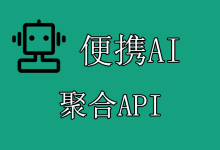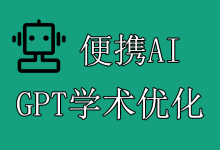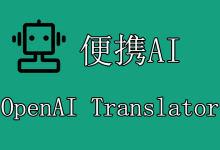本文目录
隐藏
Gemini是由谷歌DeepMind开发一个多模态大型语言模型系列,Gemini API为用户提供交互功能,包括文字和图像的识别,本文分享下便携AI聚合API谷歌Gemini模型模型接入教程。
一、前言
本文参考Anthropic Claude官方API文档:https://docs.anthropic.com/zh-CN/api/getting-started
文中使用的API Key均为便携AI聚合API后台生成的令牌,以sk-开头的一串随机字符,获取方法:《便携AI聚合API新建令牌(API key)教程》。
便携AI聚合API有三个接入地址(即URL),一般推荐选择第一个:
- 中转API调用地址①(中国香港服务器,直连线路,带宽大):
https://api.bianxie.ai - 中转API调用地址②(国内上海服务器,带宽稍小):
https://api.bianxieai.com - 中转API调用地址③(国外服务器,也可以直连,备用):
https://api.a8.hk(三个网站都可以登录账号,数据同步)
模型支持各种语言接入,包括python、PHP、C#、C、Ruby、Java、Go、JavaScript等,本文主要分享官方的CURL调用方法,以及基于python的调用方法,如果你是用其他语言调用API的,则直接问ChatGPT或者其他语言模型怎么改写就行了,如下图:

二、谷歌Gemini模型接入教程
便携AI聚合API在接入谷歌Gemini接口做了调整,调用方式与OpenAI的Chat模式一致,即链接是/v1/chat/completions,支持的模型名称有:gemini-1.5-flash-preview-0514、gemini-1.5-pro-latest、gemini-pro、gemini-pro-vision。
直接文本对话,Python代码如下:
import requests
api_key = 'sk-Xy3WuCpTTvY19'
url = 'https://api.bianxie.ai/v1/chat/completions'
headers = {
'Content-Type': 'application/json',
'Authorization': f'Bearer {api_key}'
}
data = {
'model': 'gemini-1.5-flash-preview-0514',
'messages': [{'role': 'user', 'content': 'Who are you?'}],
}
response = requests.post(url, headers=headers, json=data)
print(response.json())
返回示例:
{
'id': 'chatcmpl-60cc7f1b43e347a0a2540df32c9d9207',
'object': 'chat.completion',
'created': 1717733485,
'choices': [{
'index': 0,
'message': {
'role': 'assistant',
'content': "I am a large language model, trained by Google. \n\nHere's a breakdown of what that means:\n\n* **Large Language Model:** I am a complex computer program designed to understand and generate human-like text. I have been trained on a massive dataset of text and code, allowing me to communicate and process information in a way that's similar to humans.\n* **Trained by Google:** I was developed and trained by Google AI researchers. \n* **Not a person:** I am an AI, not a living person. I don't have emotions, personal opinions, or experiences. I can only process and respond to information based on the data I was trained on.\n\nI am here to assist you with tasks like:\n\n* Answering questions\n* Providing information\n* Generating creative content\n* Translating languages\n* And more!\n\nIf you have any questions or requests, feel free to ask! \n"
},
'finish_reason': 'stop'
}],
'usage': {
'prompt_tokens': 11,
'completion_tokens': 182,
'total_tokens': 193
}
}
也可以让它直接分析图片,Python代码如下:
import requests
api_key = 'sk-Xy3WuCpTTvY'
url = 'https://api.bianxie.ai/v1/chat/completions'
headers = {
'Content-Type': 'application/json',
'Authorization': f'Bearer {api_key}'
}
data = {
'model': 'gemini-1.5-flash-preview-0514',
'messages': [{'role': 'user', "content": [
{
"type": "text",
"text": "Who are you and 这张图片的图标是个什么动物?"
},
{
"type": "image_url",
"image_url": {
"url": "https://github.com/dianping/cat/raw/master/cat-home/src/main/webapp/images/logo/cat_logo03.png"
}
}
]}],
}
response = requests.post(url, headers=headers, json=data)
print(response.json())
返回示例:
{
'id': 'chatcmpl-5cd6fe3fc5254ac8a6c2971e37c95feb',
'object': 'chat.completion',
'created': 1717733607,
'choices': [{
'index': 0,
'message': {
'role': 'assistant',
'content': 'I am a large language model, trained by Google.\n\nThe icon in the image is a cat. \n'
},
'finish_reason': 'stop'
}],
'usage': {
'prompt_tokens': 1131,
'completion_tokens': 21,
'total_tokens': 1152
}
}