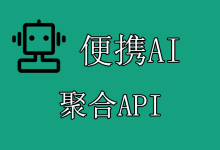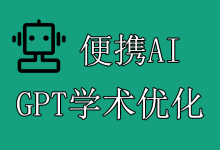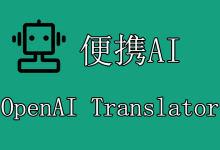给定一个提示,Stable Diffusion模型将返回一个或多个预测的完成,并且还可以返回每个位置的替代标记的概率,模型名称:stable-diffusion,本文分享下便携AI聚合API Stable Diffusion图像生成接口接入教程。
一、前言
文中使用的API Key均为便携AI聚合API后台生成的令牌,以sk-开头的一串随机字符,获取方法:《便携AI聚合API新建令牌(API key)教程》。
便携AI聚合API有三个接入地址(即URL),一般推荐选择第一个:
- 中转API调用地址①(中国香港服务器,直连线路,带宽大):
https://api.bianxie.ai - 中转API调用地址②(国内上海服务器,带宽稍小):
https://api.bianxieai.com - 中转API调用地址③(国外服务器,也可以直连,备用):
https://api.a8.hk(三个网站都可以登录账号,数据同步)
模型支持各种语言接入,包括python、PHP、C#、C、Ruby、Java、Go、JavaScript等,本文主要分享官方的CURL调用方法,以及基于python的调用方法,如果你是用其他语言调用API的,则直接问ChatGPT或者其他语言模型怎么改写就行了,如下图:

二、Stable Diffusion模型接入教程
便携AI聚合API的Stable Diffusion接口已经做了适配,直接使用chat模式的调用方法即可,模型名称:stable-diffusion,python示例代码如下:
import requests
api_key = 'sk-bA6Knj'
url = 'https://api.bianxie.ai/v1/chat/completions'
headers = {
'Content-Type': 'application/json',
'Authorization': f'Bearer {api_key}'
}
data = {
'model': 'stable-diffusion',
'messages': [{'role': 'user', 'content': """
striking poses, stunning backdrop of rocky coastline and golden hour lighting, fashion-forward wardrobe, eye-catching accessories, warm and inviting color palette, sharp and detailed digital rendering, stunning high definition finish, on eye level, scenic, masterpiece
"""}],
}
response = requests.post(url, headers=headers, json=data)
print(response.json())
回复示例:
{
'id': 'chatcmpl-89DTd1q3xBk4xogR66UZOe8ifSYNt',
'object': 'chat.completion',
'created': 1727139500,
'model': 'stable-diffusion',
'choices': [{
'index': 0,
'message': {
'role': 'assistant',
'content': '绘制中.....\n'
},
'finish_reason': 'stop'
}],
'usage': {
'prompt_tokens': 56,
'completion_tokens': 128,
'total_tokens': 184
}
}
这是绘制结果(在回复里会有具体的link):